PressReader Welcomes News Corp Publications
By Cyrena Mazlin, Librarian, Information and Client Services | 10 July 2024
Exciting news for newspaper devotees: News Corp papers have returned to PressReader! After 11AM each morning, you can enjoy access to your favourite daily paper, wherever you may be, with your free State Library of Queensland membership. The titles returning include:
- The Advertiser
- The Australian
- The Cairns Post
- The Cairns Weekend Post
- The Chronicle (Toowoomba)
- The Courier Mail
- The Daily Telegraph (Sydney)
- The Geelong Advertiser
- The Gold Coast Bulletin
- The Herald Sun
- Mackay Daily Mercury
- Mercury (Hobart)
- Mosman Daily
- NT News
- Sunshine Coast Daily
- Townsville Bulletin
- Wentworth Courier
For those who are unfamiliar with PressReader, this online database offers users a reading platform that is straightforward, intuitive to navigate, adaptive to reading preferences, and mobile friendly.
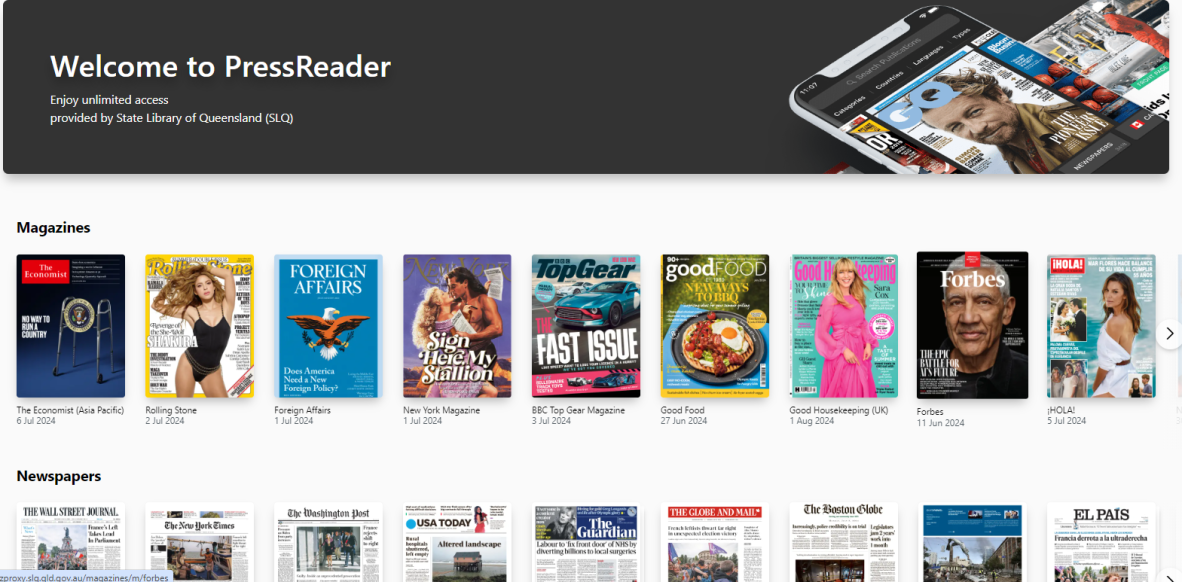
The quality of the full-page colour images offers an enhanced reading experience, particularly for image-based publications. PressReader’s collection is vast, with a catalogue of over 7000 Australian and international newspapers and magazines, from more than 120 countries in over 60 languages.
For State Library members, using PressReader is easy, free and unlimited. With your library username and password, you can access PressReader through our One Search catalogue, download material, or read online. Another plus is the PressReader app, which is available to download from the App Store or Google Play.
If you’re onsite at State Library, you can connect to our free wi-fi and access the PressReader app just like you always have; but if you’re not onsite, you have the option to log in to the app and read all the newspapers and magazines you’d like, from wherever you are.
Follow the steps below to learn how to get access:
-
- Make sure you’re a State Library member. Membership is free and immediate, so if you’re not a member, sign up here!
- Download the PressReader app from the App Store or Google Play.
- Click on the Sign in button on the app.
- Search for State Library of Queensland in the Library or Group list.
- Click Sign in again and you will be prompted to sign in using your State Library username and password.
- You’ll get access to the app for 48 hours, after which you’ll need to log in again.
For a quick overview, see our how-to-use PressReader video.
More information
-
Eresources - https://www.slq.qld.gov.au/research-collections/information-collections/eresources/databases
-
Newspapers - /research-collections/information-collections/newspapers
-
Library membership - /get-involved/become-member
-
Ask Us - /plan-my-visit/services/ask-us
-
Library from home - /get-involved/library-home
-
Comments
Your email address will not be published.
We welcome relevant, respectful comments.