A new way to access the PressReader App at home
By Ellen Newcombe, Librarian, Library and Client Services | 13 May 2022
We already loved PressReader, with its huge range of Australian and international newspapers and magazines but accessing the tablet and mobile app has recently gotten easier, and now we love it even more.
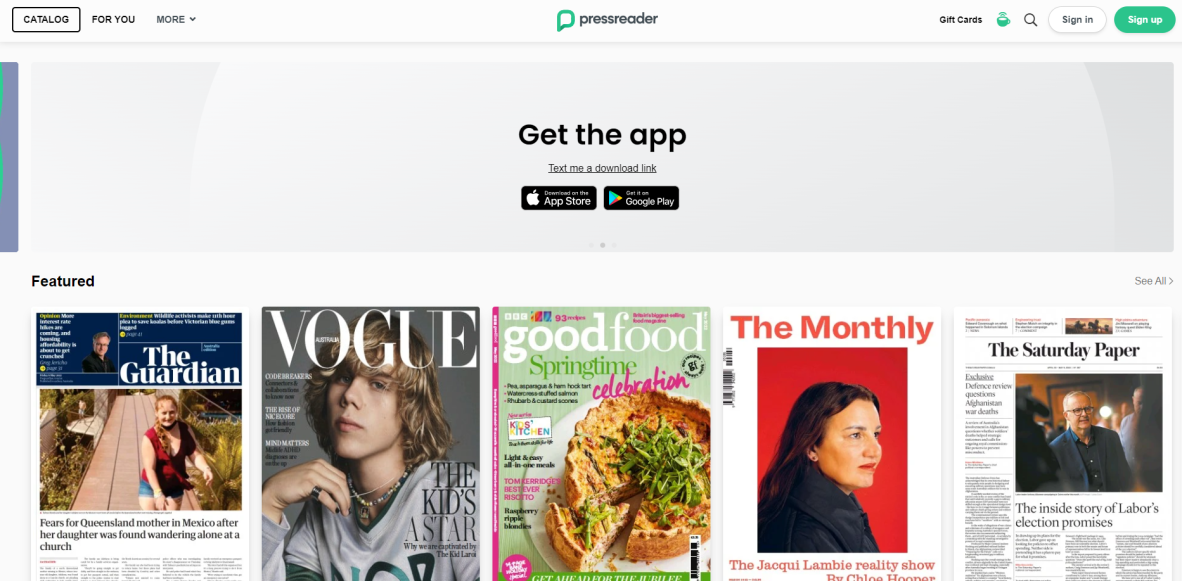
Logging in to the PressReader app
If you’re onsite at State Library you can connect to our free wi-fi and access the PressReader app just like you always have, but if you’re not onsite you now have the option to log in to the app and read all the newspapers and magazines you’d like, from wherever you’d like.
Follow the steps below to learn how to get access:
- Make sure you’re a State Library member. If you’re not a member yet you can sign up here.
- Download the PressReader app from the App Store or Google Play.
- Click on the Sign in button on the app.
- Search for State Library of Queensland in the Library or Group list.
- Click Sign in again and you will be prompted to sign in using your State Library username and password.
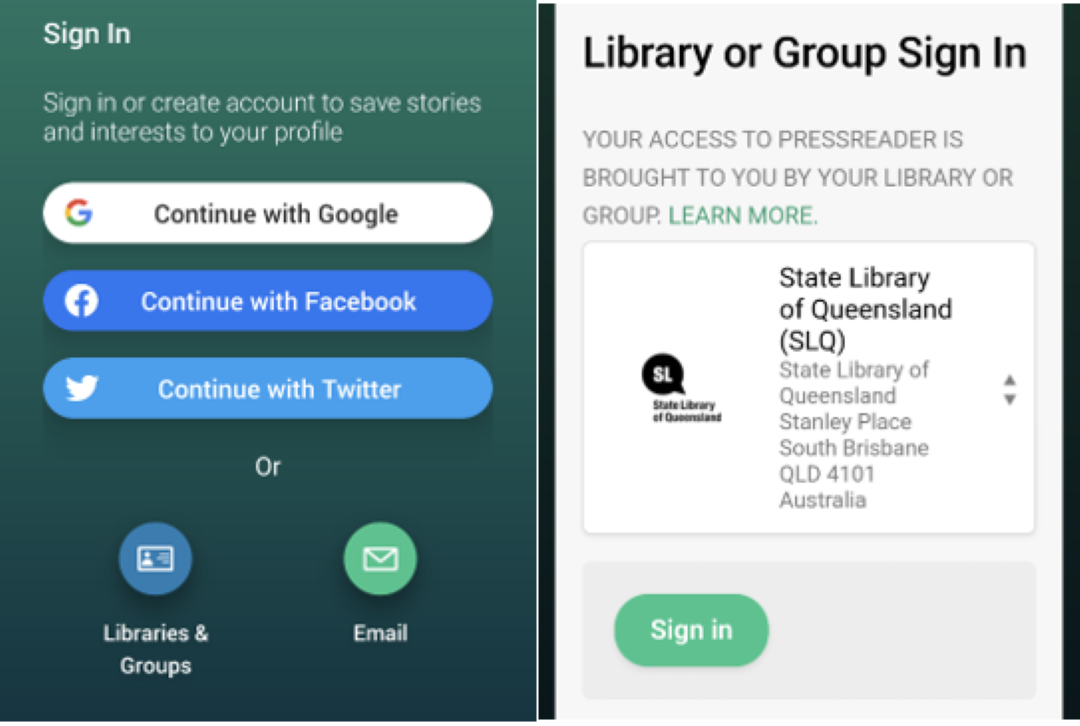
PressReader app on an Android device
Once you’ve logged in using your State Library username and password, you’ll be taken back into the app. Easy! You’ll get access to the app for 48-hours, after which you’ll need to follow the same process to log in again.
How to use PressReader
Browse or search by country, title, category, publication type or language. Your chosen publication appears on the screen just as it would in print, and you can scroll through the pages, or navigate using a table of contents.
Planning on taking your tablet on holiday and not sure if you’ll have internet access? You can download items and save them to read later when you don’t have a wi-fi connection. Downloaded content will remain available on your device after the app’s 48-hour log in period.
To find our more about the variety of publications available in PressReader check out the PressReader blog from the Our Favourite State Library eresources series.
Join now and start browsing PressReader.
More information
Library membership - /get-involved/become-member
Ask Us - /plan-my-visit/services/ask-us
Library from home - /get-involved/library-home
Comments
Your email address will not be published.
We welcome relevant, respectful comments.