Tap into some fun, exciting and interactive activities via the Gale Interactive Science database, a recent addition to State Library’s eresources.
The database provides a comprehensive view of the most studied science subjects across biology, chemistry, earth science and human anatomy.
Access is free for State Library members.
The title says it all - Interactive!
Gale Interactive Science draws its content from authoritative information sources, including Gale’s Science In Context, Grzimek’s Student Animal Life Resource and other Gale databases.
However, its unique strength is the interactive content. Science comes alive with 3D modelling and visualisation. You can explore, zoom in/out, rotate, manipulate the 3D models, and look from different angles to better understand science concepts. Here’s an example of some rotations and dissection of the activity Respiratory System: Lungs.
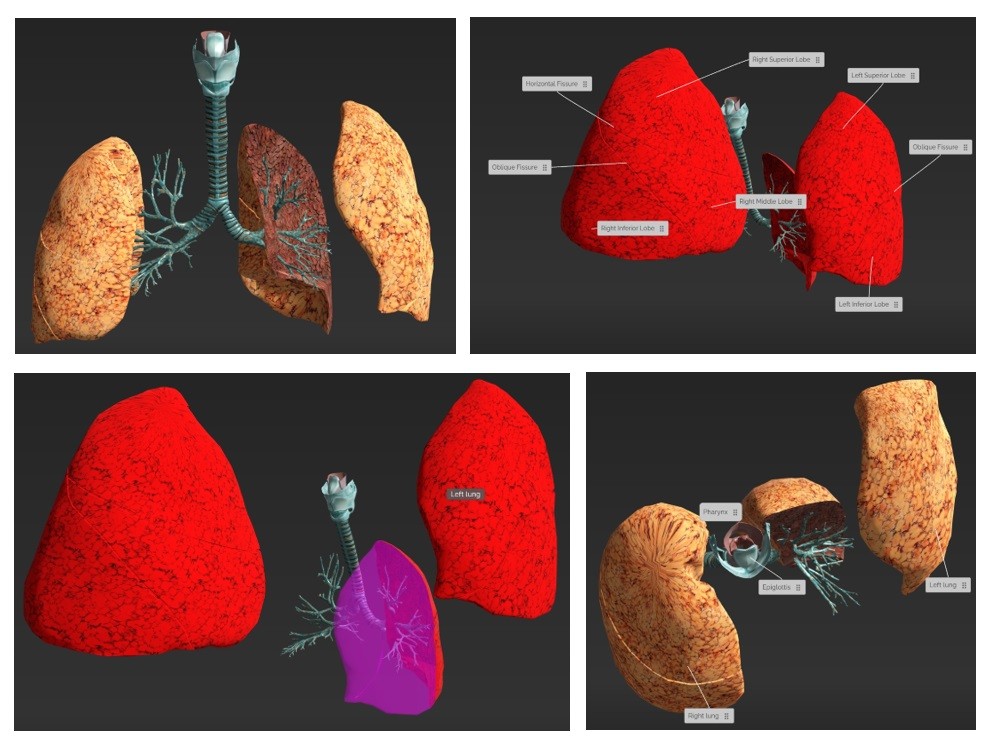
3D visualisations of the lungs in Gale Interactive Science
A great resource for students
Gale Interactive Science content is aligned to curriculum national standards, with guided interactive lessons and self-quizzing activities across various subjects.
- Science & Technology
- Biology
- Chemistry
- Earth Science
- Analytical Chemistry
- Elements and Atoms
- Astronomy
- Circulatory System
- Physics
- Geology
- Infectious Disease
- Microbiology
- Musculoskeletal System
- Organic Chemistry
- Paleontology
- Reproductive System
- Zoology
The database is fun, easy to use and allows learning at one’s own pace. It’s a great resource for school students and for STEM courses. Content can be accessed by browsing through categories of activities, or by searching for specific topics/activities. Below is a search for ‘ecosystem’ activities.
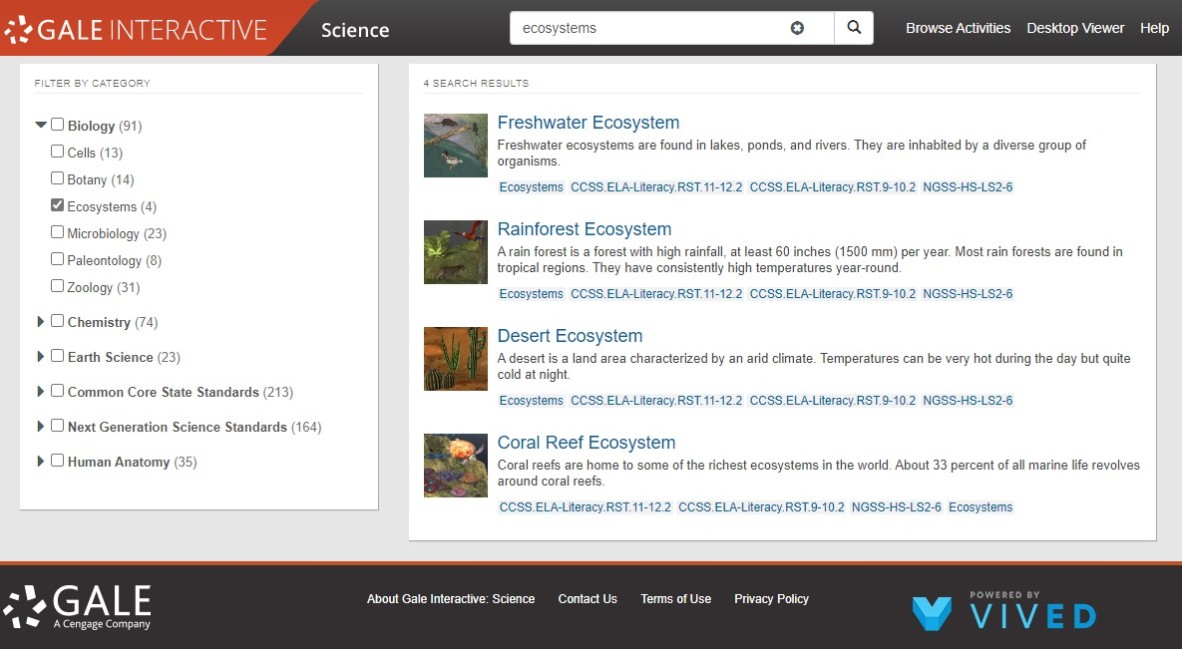
Ecosystem activities in Gale Interactive Science
Features and functionality
You can expect to find some usual database features in Gale Interactive Science, including keyword text searching, citation tools, sharing options and downloading of content.
But there are other very noteworthy features and functionalities. You can:
- change the language setting at content level, and also of the entire interface.
There are about 40 language options. - select the speaker icon to have content read aloud in your chosen language.
- change font style and size, line spacing, letter spacing, text and background colour.
- download templates and models as .stl files and use these with 3D printers to create physical models. There are about 60 files available for download.
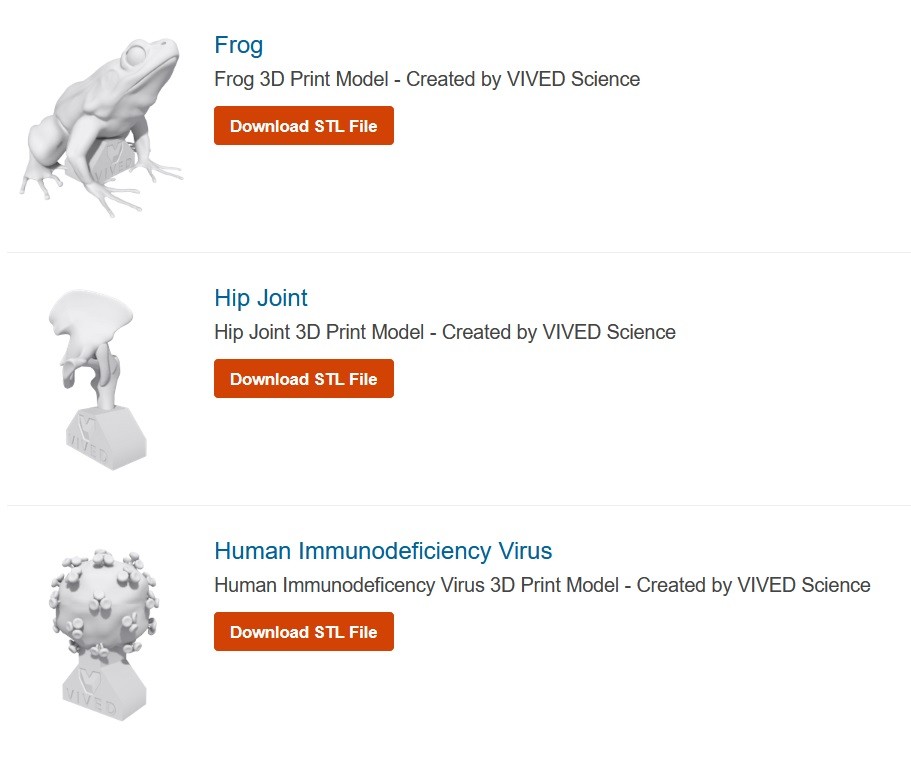
A sample of 3D printable models in Gale Interactive Science
Discover more
Get stuck into Gale Interactive Science and explore the many activities available. You might also like to watch Gale’s recent webinar about the database and its wonderful content and features. And if you happen to need some help with science-related research, you can Ask Us.
More information
Comments
Your email address will not be published.
We welcome relevant, respectful comments.