We are proud to be conducting a series of three workshops on Trove. Each session is packed with interesting, informative and interactive material to showcase this wonderful database, allowing the discovery of its useful content. The current sessions are sold out but we will post tips and tricks from each session here.
Trove: Introduction to searching newspapers from State Library of QueenslandFor those unable to attend, I am sharing some general information here from last week's workshop. I hope this little window into the wonders of newspapers via Trove will entice you to give this database a go and to approach one of us, your friendly Level 3 Library Staff for guidance in the use of it.

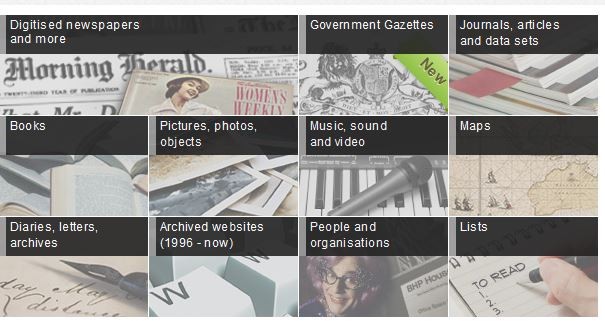
The 11 zones available on trove.nla.gov.au
Why is it useful?
- Provides access to various online discovery services
- Provides access not just to library collections but to a variety of Australian content, bringing together information in a single point of entry
- Gives us easy access to digital full text material from libraries, museums, archives, repositories plus other research and collecting organisations big and small
- We can find and use resources from: books, diaries, journals, maps, newspapers, pictures, websites, Government Gazettes and many more.
- Helps us find and use information from newspapers, such as death notices, obituaries, birth and marriage notices.
- Provides clues to areas not available on Trove for further research, e.g. court records.
- Fleshes out personal details.
- It documents the social lives of everyday people through mentions in sporting pages, legal notices, accidents and educational achievements.
How to search digitised newspapers in Trove
generaladvanced
Quick guide to searching:
- From Trove website: http://trove.nla.gov.au/
- Select “Digitised Newspapers and more”
- Select “Adv” for advance search and type your keywords (search terms)
- Select limits
- Click "Search"
- Further options to "Refine Results" will appear at the left hand side
- Further content found in formats other than Newspapers, will appear at the right hand side
- Trove will display results with two different options: text (left) and copy of original paper (right)
- The keywords used in the search will be highlighted within the article
- Options to capture results such as: save, print, download and edit will be presented at the left hand side of the article
Where to go for help
http://help.nla.gov.au/trove/trove-support-zones
Ask us: /services/ask-us
Gaby Asenjo
Library Technician, Information Services
Comments
Your email address will not be published.
We welcome relevant, respectful comments.